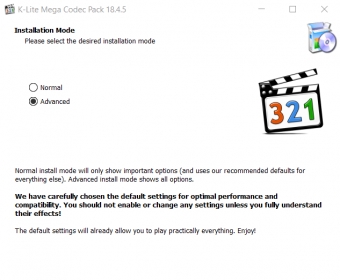
K-Lite Mega Codec Pack enables your computer to play practically any audio and video file, even though it is not supported by your operating system itself. Various media tools come in the installation package, including Media Player Classic Home Cinema, Media Info Lite, Codec Tweak, GraphStudioNext, Mini AviC FourCC Changer and Haali Muxer.
Unlike with many other products that are installed in an express way, you should pay attention while installing K-Lite Mega Codec Pack as there are some decisions to make regarding file associations and codec use. You should also bear in mind that the installer tries to add a new bar to your browser by default. Luckily, if you miss something during the installation process, you can always change it later using Codec Tweak. It is also possible that the new codecs may conflict with some of the previously installed ones, so be ready to uninstall old codecs beforehand.
Media Player Classic Home Cinema, included in the package, may well deserve a review of its own as it is an extremely light but powerful player. It can play media from virtually any source, such as DVDs, Blu-ray Discs, audios and videos and it supports playing high definition movies using very low system resources. Unfortunately, its weakest point is probably its plain design, far too basic for visually demanding users. Other tools available as part of the installation can help you visualize file info, change formats and mux various source files into a Matroska container. It is a pity that they are too techy-like for the common user. more
Comments (12)